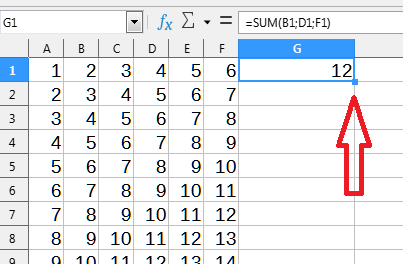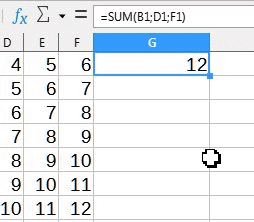Hello everybody.
I have a question concerning the addition of cells in LibreOffice Calc.
I have a spreadsheet with over 200 rows and need to add the values of cells in the same columns, but not everyone (e.g. B, D, F), for every row. I know that the formula for addition in LibreOffice Calc is “=SUM(B1,D1,F1)”, but is there some kind of “universal formula”, which allows me to add every cell in a row from the given columns, superseding all the typing for each row, correcting the afore mentioned formula to the specific row (e.g. =SUM(B1,D1,F1); =SUM(B2,D2,F2); =SUM(B3,D3,F3); etc.)?
Thank you in advance!
LG
Edit: Thank you all for helping me out!

 Maybe my description was faulty.
Maybe my description was faulty.