To resize an image in LibreOffice Writer while maintaining its aspect ratio, specifically setting the image’s height, I navigate to the Type\Size options.
However the Relative to, AutoSize, Keep ratio, and at least settings are too complex. I can’t figure out it. I can not keep ratio at all.
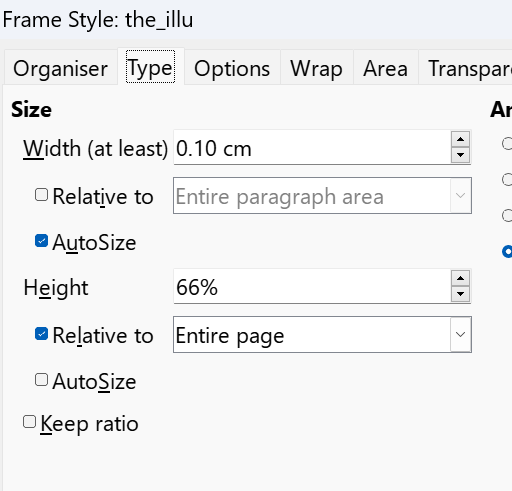
Version: 24.2.0.1 (X86_64) / LibreOffice Community
Build ID: b4d45829793cddfe67b58a53f495528c75738d8a
CPU threads: 8; OS: Windows 10.0 Build 22631; UI render: Skia/Raster; VCL: win
Locale: en-CA (en_CA); UI: en-GB
Calc: threaded
Update: Typo
