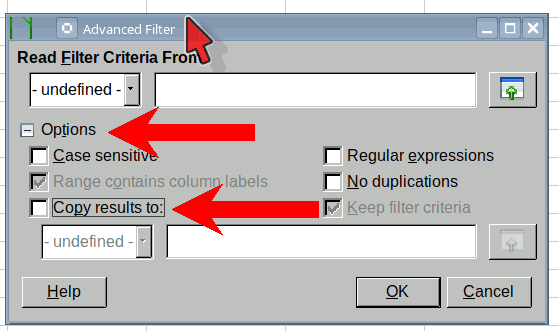Experts, I need your help. Thanks in advance for any assistance you can provide.
I have a 55000 row X 9 column array that I want to filter. The item that I want to filter on is when the string “SSA” exists somewhere in any row in column D. (I work in the accounting dept. of a nursing home, and need to find residents that use SSA benefits ti pay us.)
I just viewed a blog tutorial from BusinessProgrammer.com. He explained using regular expressions within advanced filters. However, the filter results were always returned to the sheet that contained the data that was being filtered.
How can I paste the filter results to another sheet?
Again, TIA.