I am running Linux Mint 20.2 Cinnamon and the following version of LibreOffice Calc.
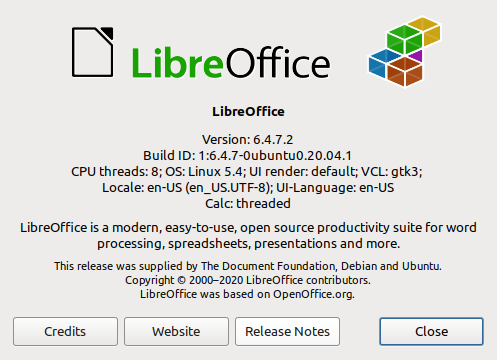
After I apply conditional formatting to a cell and then copy the formatting to a different cell, either by using the “Clone Formatting” tool in the toolbar or by doing a “Paste Special” in the context menu, then try to edit either of the cells I get this message:
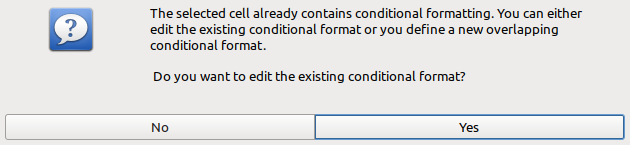
Selecting “No” just closes the warning window and choosing “Yes” opens a brand new conditional formatting window without showing the existing conditions or format.
Using the Calc menu, I can go to Format->Conditional->Manage… see the formula and edit it, but by doing so edit only for the two cells together or range of cells at once. I can’t tweek the formula or formulas for each individual cell.
To see what I mean, try the following:
Open a new spreadsheet. In cell A1 enter the number 1. In cell A2 enter the number 9. Apply the following format to A1: From the menu, Format->Conditional->Condition… Condition 1, Formula is $A1<5, Apply Style: Heading. You can see the format for Cell A1 has changed. Now copy the format from Cell A1 to Cell A2. The format for A2 hasn’t changed yet, but changing its contents to say, 3, results in the Heading format. That’s all as it should be, since by not putting $ ahead of 1 in $A1<5, the formula is copied relatively and not absolutely. The formula in A2 is actually $A2<5.
But now try to edit the formula in the formatting for only cell A1 to, for instance, $A1<7. You can’t do it. You get the error message. You can edit the formula for the range A1:A2, but not individual cells. Not a big deal unless you have about 20 cells with 4 conditions each with formulas such as AND($G11<TODAY(),$I11<(TODAY()-25))
The thing is, the older version of Calc on my old computer can do this easily. That version of Calc is:
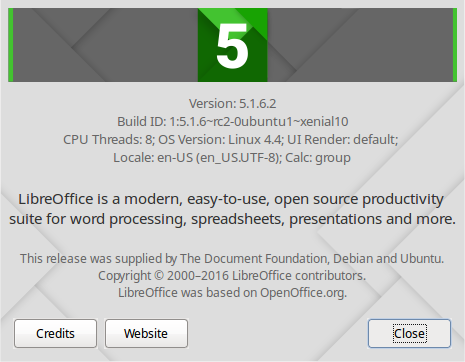
So, what’s the deal? Is this a bug in the newer version? I know there are later versions of LibreOffice (7.2.0), but I have the most up to date version supplied by the Linux Mint repositories. Did they fix this in 7.2? Or I am I missing something or is there a workaround?
