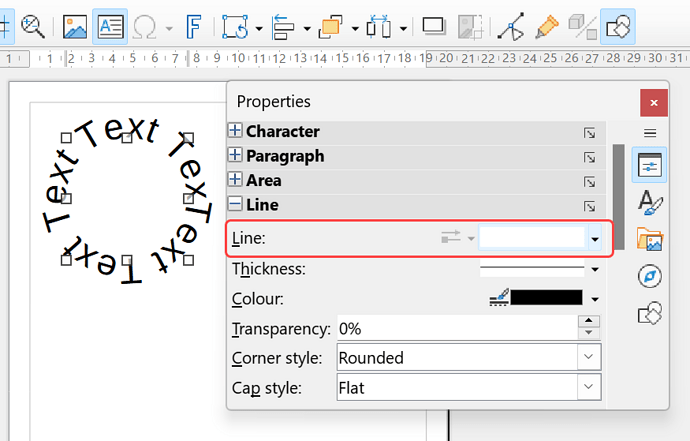I curved text to arc with fontwork. Now, how do I get rid of the arc but keep the text (in its new curved path)?
Select the object.
Select the Line area in the sidebar (Ctrl+F5) under Properties.
Select the line style - none -.
2 Likes
But that still leaves an object like this:
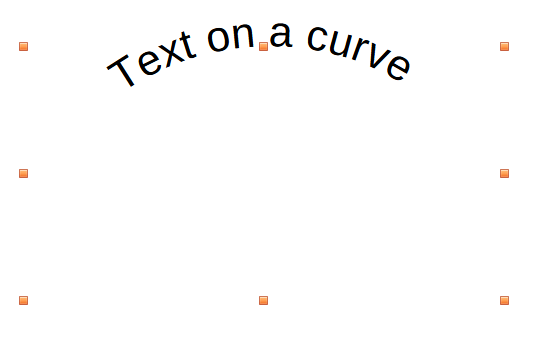
I could of course convert to curves, but then the text would no longer be editable or searchable.
You can choose Shape - Break on the ellipse, delete some nodes, then Shape - Connect.
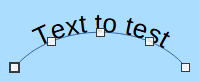
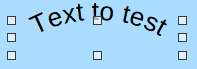
2 Likes
Does that create problems?
Maybe not, now that I think of it. The “ghost” of the curve probably doesn’t get in the way of any other aspect of the overall design. Thanks so much (all of you) for the prompt and helpful replies.
1 Like