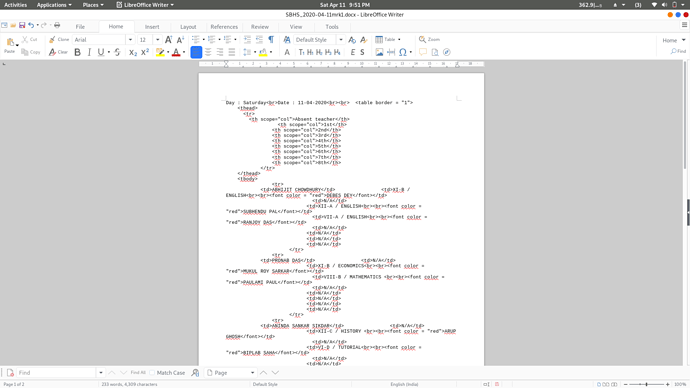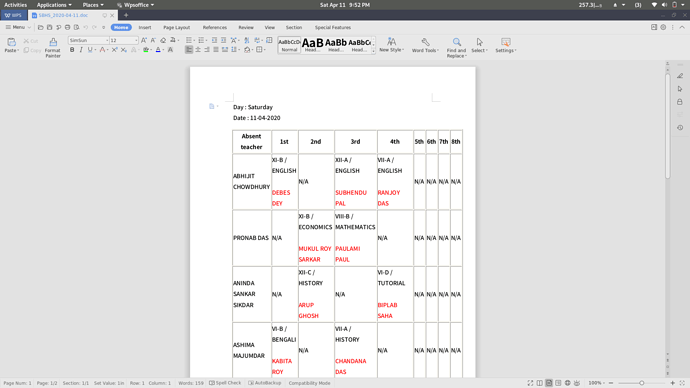even after changing its extension to .html things didn’t change.
Typically, this happens when you change file type by open + save as in Writer. For a file which opens properly, this is a good procedure.
In this case the most likely cause of error is that the file is saved as html, but using the doc extension. This confuses the software’s selection of import filter (file content interpreter).
-
MS Word uses the file content to make assumptions towards file format and picks import filter from that. This hits home most of the time.
-
WPS Office uses MS Office libraries, or so I have heard. Behaves much the same.
-
LibreOffice uses the filename extension to pick the correct import filter.
This makes LibreOffice more vulnerable to fault in that extension.
If this is the cause in the case at hand, the solution is to change extension using the file manager in Windows. Alas, its default setting is to hide the extension for known types. You need to disable that first