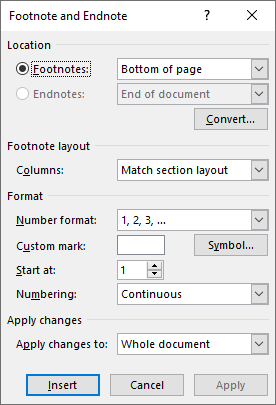Hello!
I trying to set a proper spacing between footnote number and footnote text. I use the Tools → Footnotes and Endnotes → After, and put there some spaces or another characters whatever.
All looks great and all works while using ODT file format. But if I save my doc as Word 97-2003 and reload it, spacing in After section and in text completely disappears. Format of Footnote paragraph, i.e. indents & so saved pretty well for DOC - the only problem is space between foortnote number and footnote itself.
Yes, I know about “work-in-ODT-only” truestory, but may be someone can help me with proper adjustment of Writer+DOC?