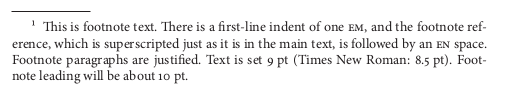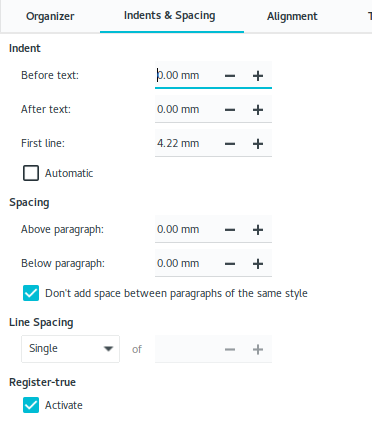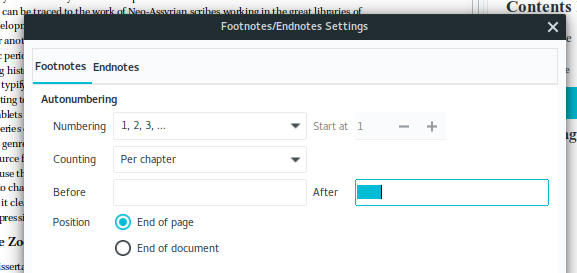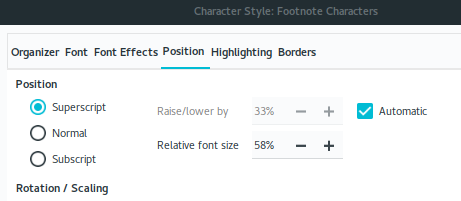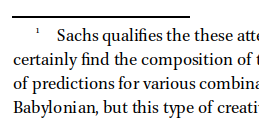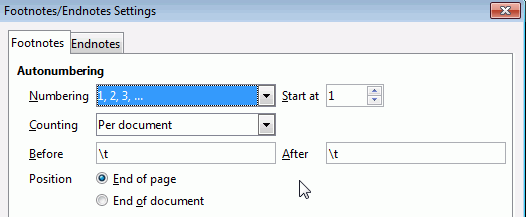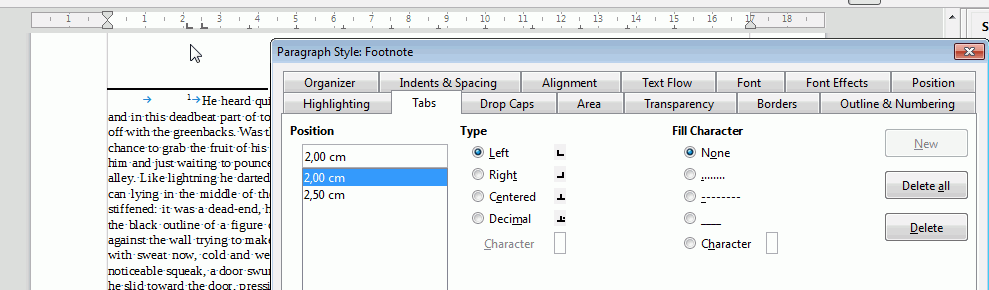I’m trying to replicate a style guideline from a publisher.
They want the first line of the footnote indented, then the footnote number, a small space, and then the text of the footnote with the same margins as the main page text.
I can’t figure out how to justify the paragraph like this in LO while retaining the space between the number and the text of the footnote.
Here’s the text of the guidelines as an example: