Hello,
ich have a large document with many images. I added some text boxes and arrows with the drawing tool bar. During the time I done this, I was able to make changes to this text boxes. But since today I can’t select them any more. I can only select the image not the text above it (see figure below).
The only workaround is to select the item in the navigator, but that is time consuming (because I have more than 40 of them)
I would be thankful, if somebody could help me.
Ims
image shows how I clicked on the text, but the image behind it was selected
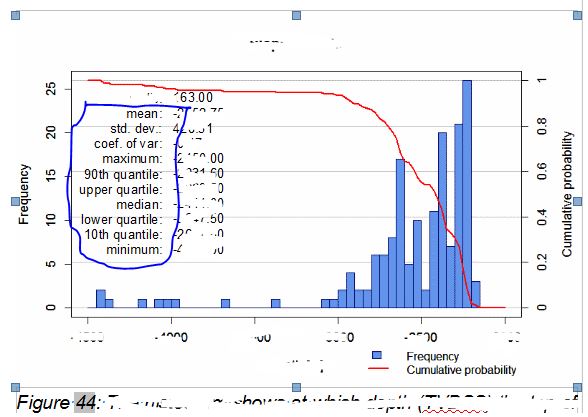
I use:
Version: 6.2.8.2 (x64)
Windows 7
Performance setting (default)
