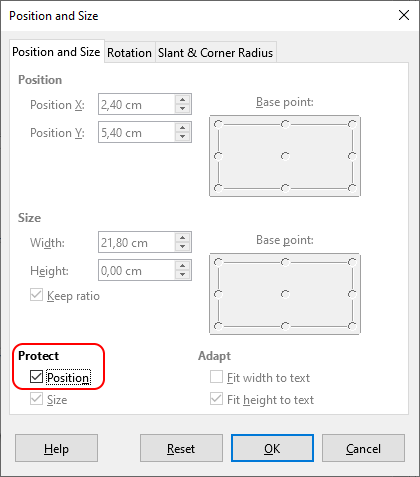Good morning,
Is there a way to align the objects in LO impress just taking into account the ‘text’ space?
I mean, I have a slide, with a title and a footer. Bellow the title and above the footer, I have drawn two lines. My ‘text space’ is the space between this two lines, the space between title and footer.
The ‘problem’ comes when I try to align a figure. If I select a figure and I click on: align-> centred, the figure is centred against the full slide and therefore is completely no-centred respect to my ‘text space’.
Is there a way to center the figure respect to my ‘text space’
Thank you