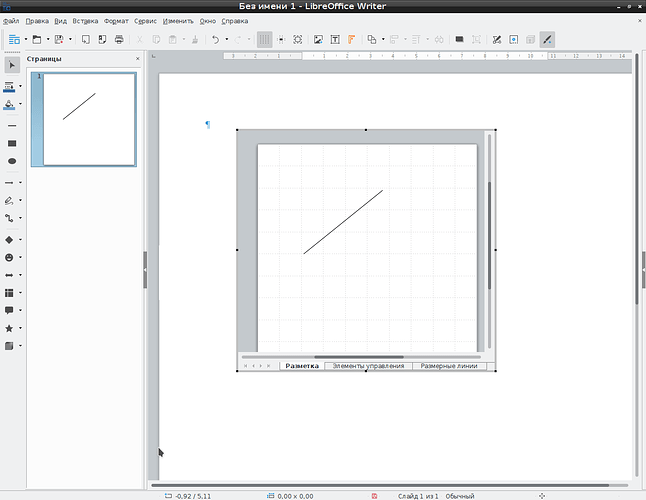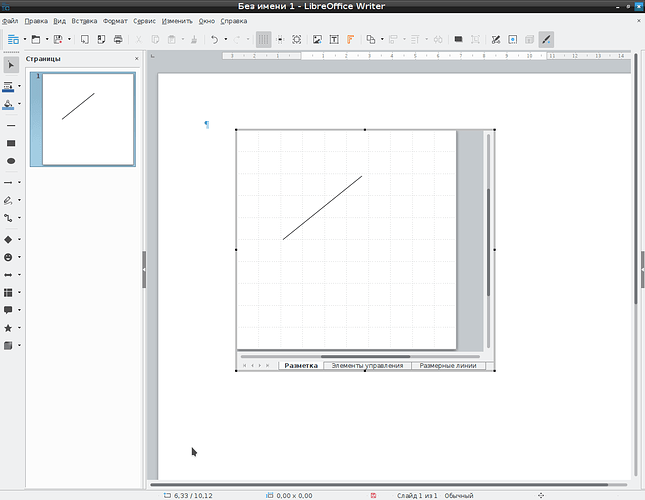How can I align embedded Libreoffice Draw object? In other words make the object on the first picture look as the object on the second picture but without using scroll bars of the OLE editor. I want to specify the position exactly.
Doesn’t work, right-click and Position and size?
I didn’t find this menu item neither in the embedded Draw editor (when I clicked on the blank page) nor in the Writer (when I clicked on the Draw object).
Right-click on the object