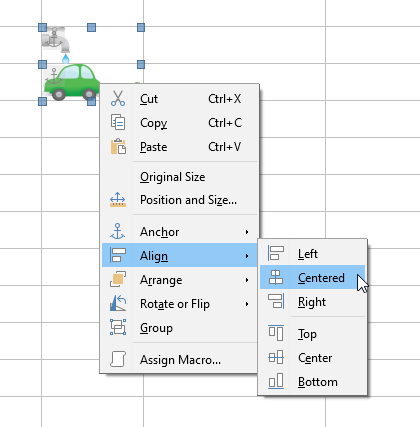It’s probably illegal ;-), but I have been known to use Excel or Calc to create row/column oriented graphic pages that have nothing to do with numbers. I love the facility in Calc that lets one drop a jpg into a cell and then ‘Fit to Cell Size’ in just one click. However, if the picture isn’t a perfect fit to the cell in both dimensions, and resizing the cell is out of the question, it will be anchored to the top or left of the cell as appropriate, and none of the usual methods will center it. All that I’ve been able to do is manually slide it around in hope of ‘good enough’.
Win 10, LibreOffice 6.2.
Anybody know how to do this?