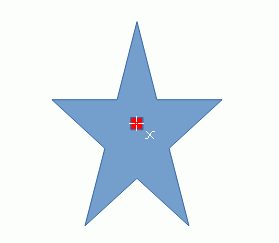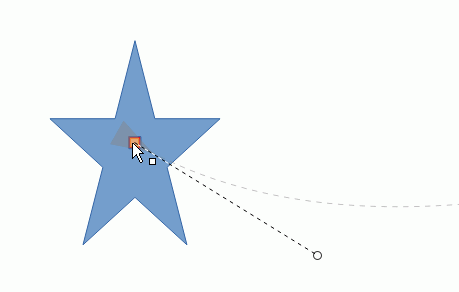Is there a way to reliably align the start point of an animation motion path with the object being animated so that the animation doesn’t begin by jumping to the start point before proceeding along the path?
There is no specific point in the object that is marked to represent where the start of a motion path should be located. In addition, the path’s start point is represented on screen by an arrown head that is much larger than the precision with which I want to align the path to the object. So motion path animations begin with a jump from the object’s initial position to the start of the motion path. It’s possible to adjust the path by trial and error to reduce the discontinuity, but this is tedious and prone to error. Is there a different ‘best practice’ approach to doing this?