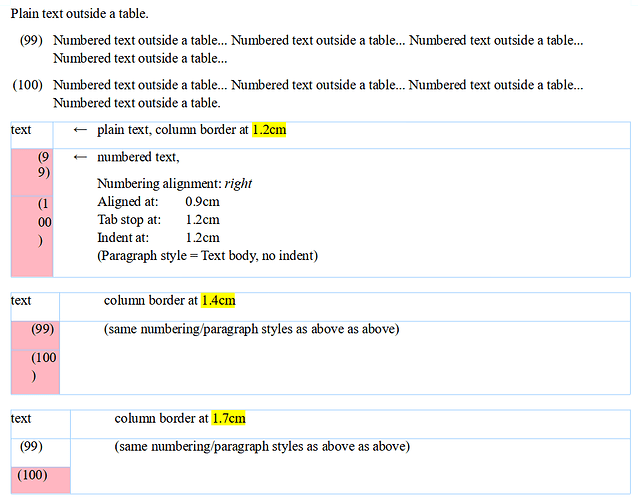From experimentation, your problem comes from interference between space needed for the number and width of the column. When I reduce number font size, the problem disappears (the font size decrease needed depends on the width of the column).
As I understand the issue, in a “plain” paragraph, the number can spill over in the margin (if alignment requires so). Paragraph indent is not an absolute stop barrier.
In a table, layout begins the same as in plain text but cell boundary is then taken into account. If number overflows to the left of the left indent (which is set by Indent at setting), text (or paragraph?) is shifted to the right though it seems it is not always the case. Sometimes, the number behaves like the “plain” case and is clipped if it overflows the cell.
This is probably a bug. Report it at https://bugs.documentfoundation.org/.
You should be aware that a list style, be it Format>Bullets & Numbering takes over indent settings and does nasty things to the paragraph style. I think that the combined reduced width of the paragraph in a cell and the requested Right alignment don’t cooperate smoothly.
I could suggest a workaround if you describe your intent. I feel that you are using list numbering for two slightly incompatible purposes. You have standard numbered items made of a number affixed to text. You also have something resembling dead numbering of table rows, which is not a standard list item because there is no text (the associated text is a plain unrelated – Writer-wise – paragraph in another cell. If this numbering is not part of the list (and it should not because it does not seem to be a continuation of the preceding list), there are other features for that in Writer.