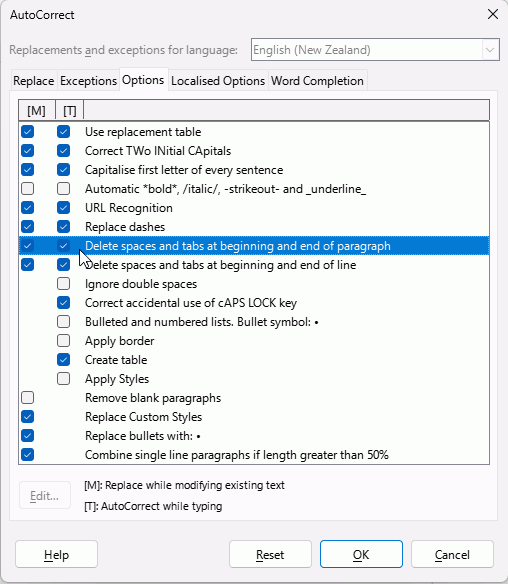Hello, i have problem in Libre office writer.
when press tab then i add a dot after number for example “3.1” then space then press enter , it delete the tab indent and align the number to the left
dot ‘.’ and space ’ ’ seems to be the problem but i am not sure, i already put the example on gif below

Version: 7.5.4.2 (X86_64) / LibreOffice Community
Build ID: 36ccfdc35048b057fd9854c757a8b67ec53977b6
CPU threads: 8; OS: Windows 10.0 Build 19045; UI render: Skia/Raster; VCL: win
Locale: id-ID (id_ID); UI: en-US
Calc: CL threaded