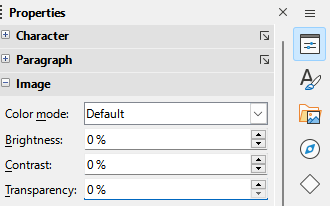When I closed this documents all the photos in it were fully opaque as far as I know. On reopening the document, all of them are 30% transparent. But it seems I’ve unwittingly done something to create this problem.
I’ve looked at the default drawing style and areas in this style are 0% transparent. There are another two styles called ‘Object with no fill and no line’ and ‘object without fill’ for each of which the transparency is 0%.
Am I looking at the wrong styles? In Navigator, on each slide the affected photos are listed as E.g ‘Shape 6 (image with transparency)’.
I’d be really grateful for instruction in getting all those ‘images with transparency’ to be images WITHOUT transparency.
I’ve tried setting, in Properties, the transparency for a selected photo, at 0% transparency and then hitting the ‘update style’ icon/menu item. That hasn’t changed anything.