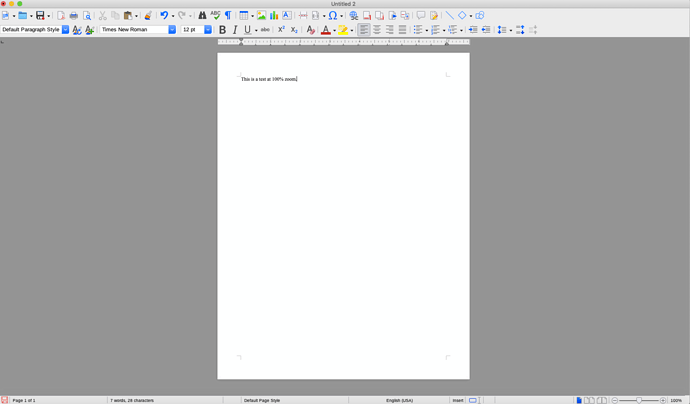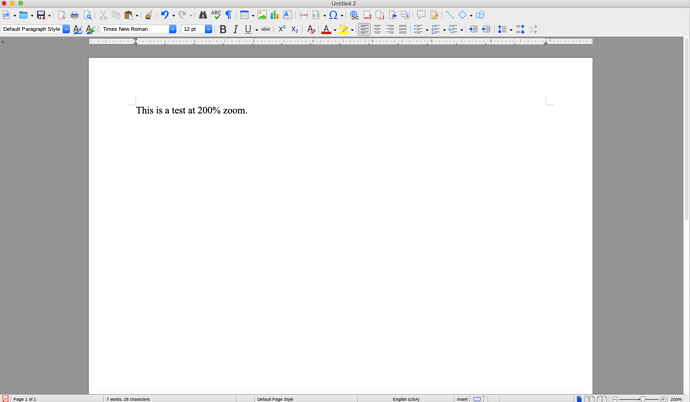Running 7.6.2.1 on Mac OS 10.15.7. All of a sudden, zoom changed to where 100% looks like what 50% used to, and I need to zoom to “200%” to get what I used to get with 100%. Any fix?
Can you share a screenshot? Thanks.
Edit (after seeing your screenshots):
Toolbars and status bar appear to be in normal size (so, apparently, it is not a system screen resolution issue).
When this began to happen?, when you installed version 7.6.2.1?
Are you working with more than one screen/monitor?
The same problem is seen with Calc/Draw/Impress?
Test Safe mode (menu Help) to see if it is something related to the user profile.
Now that you mention using another monitor, I do think this started happening not on install, but when I started using an external monitor. However, having unplugged that monitor, the zoom issue persists. Is there any way to reset it?
I get this all the time, switching between MBPro without external monitor, and plugging in external HDMI monitor with screen mirroring, where the external monitor has a significantly lower resolution.
How is your external screen configured to work with your Mac?
Other than resizing the zoom factor and the window frame each time it occurs, I’ve not found a systematically repeatable working solution.
It’s configured the same way you have it: via HDMI with screen mirroring.
tdf#114783
It discusses the opposite manifestation - the observable size is too large; but I think, it’s just some specific constellation, making the error show up that way.
Lol, I’d forgotten I’d commented on that one. Still around in 7621.