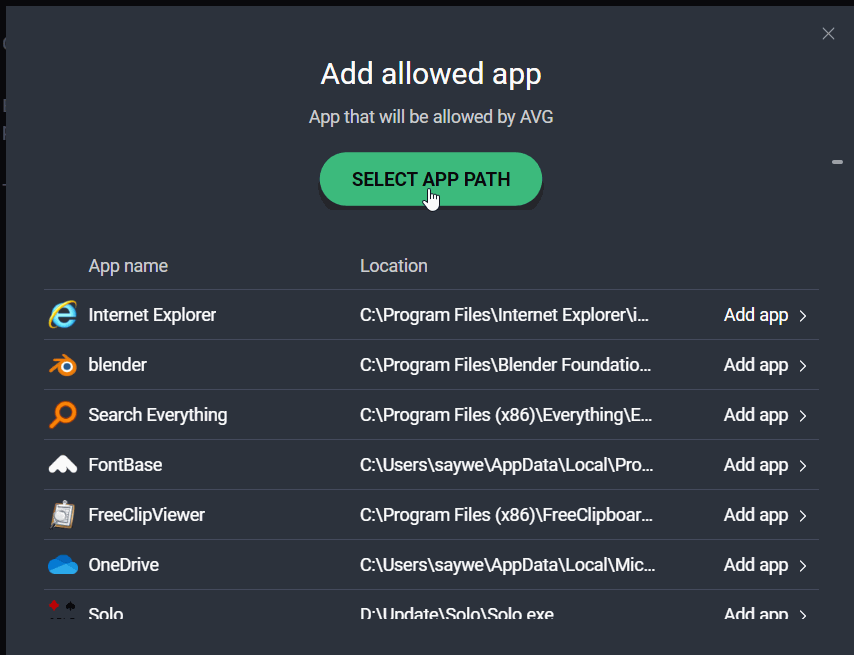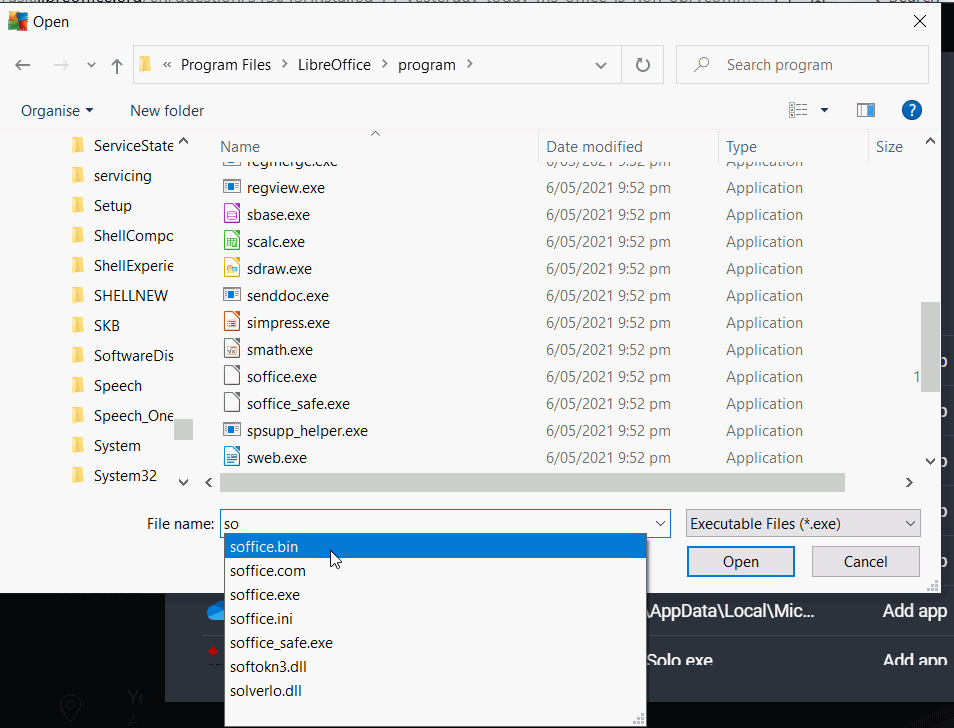Yesterday my Avast anti-virus program warned me if I wanted to allow {some program/adware/malware} to allow access to my documents, I responded “NO” and am concerned a registry key was changed. (I should have taken a screen capture of the message but unfortunately I did not). As a result, all of my documents and spreadsheets are now ‘locked for editing by UNKNOWN user’. All I can do now is open a ‘copy’, make edits, and save it with a new filename and then it also becomes locked for editing.
Can anyone help?