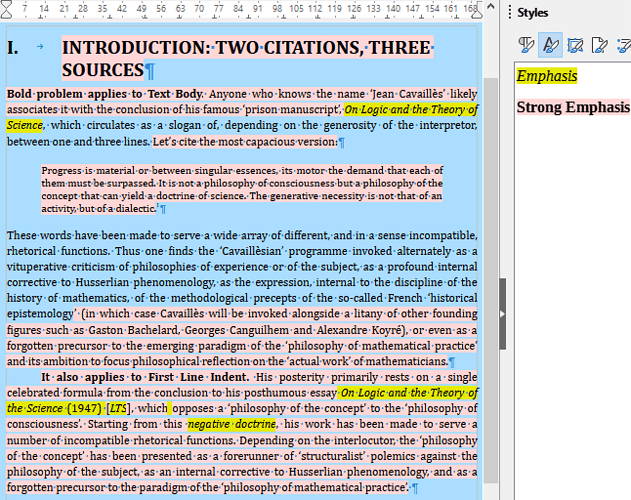Can anyone explain a weird quirk that came up for me today? As of this morning, every time I make a new document with my default ‘drafting’ template, all non-bold paragraph styles (e.g. Text Body and associated styles, Default Paragraph Style, Quotations) change the character style to bold by default. That is to say both that any new paragraph in the style will start bolded, and if I use Ctrl+M on existing text to clear Direct Formatting, that now becomes bold too.
I checked, and the paragraph styles have not been changed (i.e. they should have the character style as Regular). Nor is at an autocorrect problem (i.e. I tried the solution here, with no luck).
This problem is specific to the template; when I create documents in other templates they’re fine. It also appears to be some setting that I accidentally changed in the last 24 hours, as files made with the same template made at an earlier date don’t have this issue (although I didn’t to my knowledge modify the template). What did I do, and how do I undo it?
Sample document to show the issue (LibreOffice version 7.4.4.2., save format .odt):
Bolding problem - Libreoffice question.odt (45.1 KB)
Thanks in advance for any help.