@Piscatorius  No. And even if they did, it wouldn’t result in such a mess. There is a dedicated PDF Writer import module - try to open a PDF using File->Open, and select there
No. And even if they did, it wouldn’t result in such a mess. There is a dedicated PDF Writer import module - try to open a PDF using File->Open, and select there PDF - Portable Document Format (Writer) in the filter list.
Additionally, it seems that you imply that @Holasakk did one thing using App Store version, and another using TDF version. Well, why not … 
What is shown is not a result of trying to open using Writer - it’s result of incorrect internal format detection, which may indicate that PDF import filter is broken or missing from the App Store version (which is plausible, since PDF import is implemented using Poppler, and it has GPL license, which might be incompatible with App Store requirements).
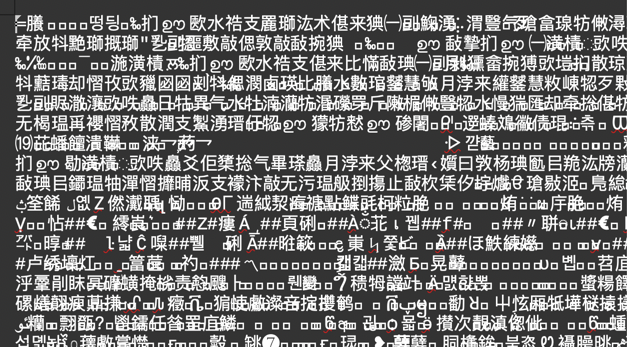


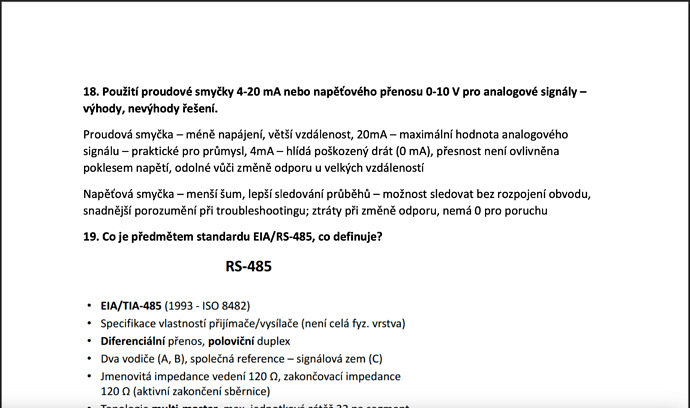

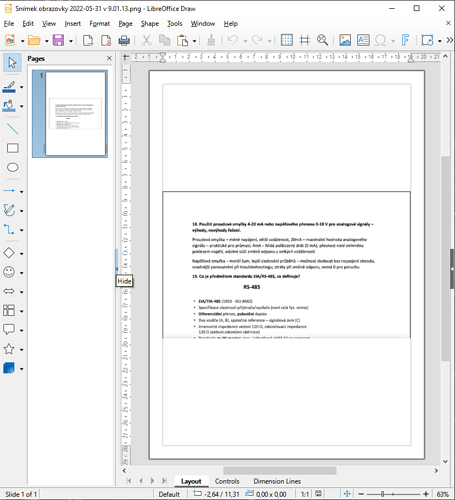
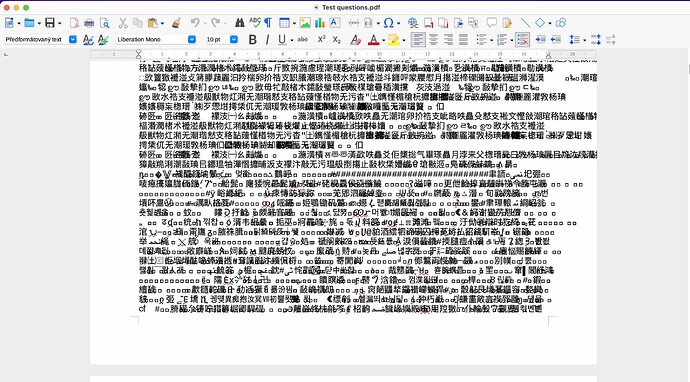
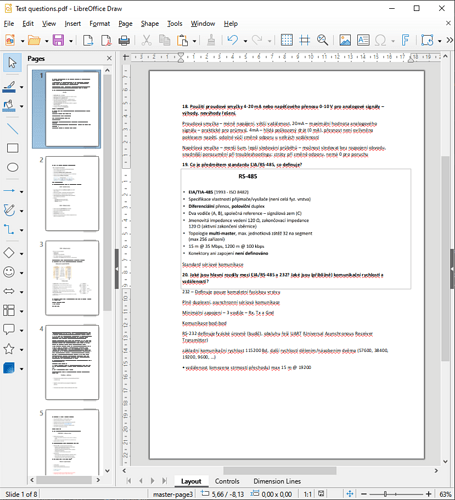
 ?
?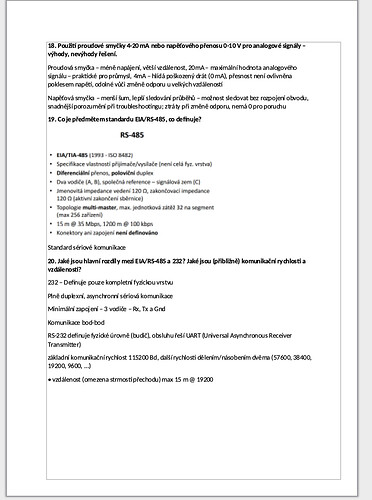
 No. And even if they did, it wouldn’t result in such a mess. There is a dedicated PDF Writer import module - try to open a PDF using File->Open, and select there
No. And even if they did, it wouldn’t result in such a mess. There is a dedicated PDF Writer import module - try to open a PDF using File->Open, and select there