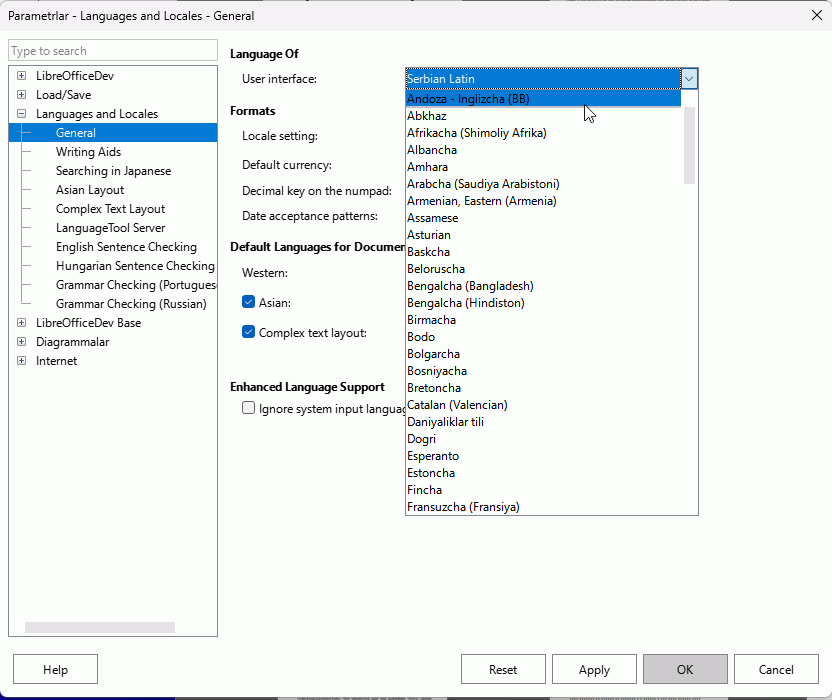I purchased Libre Office on July 7th 2025–2 days ago. However all of the templates are in Latin, I downloaded the english dictiomary extension but still everything is in Latin, I wrote to the helpline and was given 4 or 5 different actions that I could try but none worked. The app is no good to me if all the templates are in Latin.
Is it possible to speak to a person?
If it does not work for me, how do I get a refund?
Thank you
Where? Was it an app store? And why did you decide to purchase it from start, without testing first, when it’s a free app, which is free, and which app store purchases are offered in addition to the completely free downloads?
What does it mean? Specifically what do you see, and what do you expect?
Which?
Which? And how exactly did you try them, and what specifically failed in which way?
Everyone here are persons and mostly users, as far as I know.
Can @ilmari answer?
Where did you “purchase” LO? LO is free and open source software. Primarily you download it for free from the foundation site. Companies may offer value-added services and they charge for it. So, read the conditions of services and request assistance from your salesperson.
The AskLO site is manned by benevolent users like you. We may help within the limits of what information you provide. For instance, you should always mention OS name, exact LO version and, in case documents are involved, save format.
Let’s try changing the language from one of the Latin interfaces:
1: Open LibreOffice and press Alt+F12 (possibly Alt+Fn+F12 depending on the vagaries of the manufacturer). Or using Serbian Latin, click Alatke > Podesavanja…, other Latin languages might use completely different words so here is the position
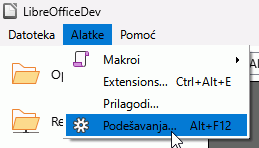
- The Latin interface doesn’t seem complete in the Options dialogue, so click Languages and Locales > General and change the User interface to what should be the default option on the first line
- OK and allow LibreOffice to restart
- In Tools > Options > Languages and locales > General, change the Default Language for Documents > Western to your preferred flavour of English. If your initial choice of English interface was wrong (English South Africa, US or UK) also change that and OK.
- In Tools > Options > LibreOffice > Online Update untick Enable automatic update. The language issue might be related to bug tdf#164070