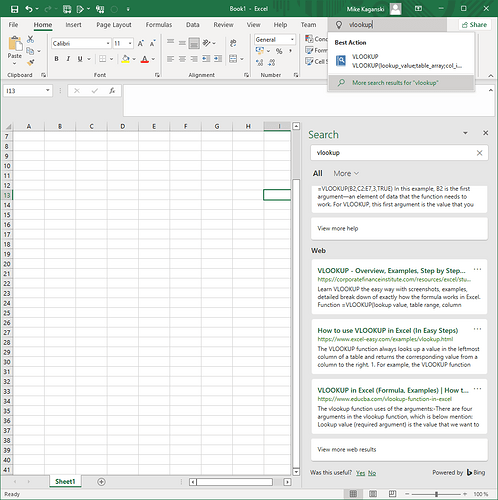I’m importing CSV data into a sheet, and some of the fields contain “confusing” text, in casu "-*" and "V*", that can be interpreted as wldcards or REGEX, and the same column also contains rows containing just “-” and “V”.
The problem is that I’m trying to sum each type independently with a
=COUNTIF(N_Type,"="&$P12)
where P12 contains the text value to be matched, and if I enable (Tools, Options, Calc, Calculate) “Enable regular expressions in formulas”, a text value of “-*” in P12 also matches the “-” text in column “N_Type”, which is NOT, NOT, NOT what I want.
Yet, for other formulae I DO need regex’es, so how the flipping 'ell do I solve these two obviously very much clashing requirements???

 Because that’s what users need. The office suite is to enable users making their job done. Opening files is important for users, and is unrelated to “competing”
Because that’s what users need. The office suite is to enable users making their job done. Opening files is important for users, and is unrelated to “competing”