You need to manipulate a bit the entry before inserting it into the index.
- Type what will become you index entry with any substitution you like (fields, cross-references, …)
- Select the part of this entry which should not appear in your text, e.g. “: see Samuel Clemens”
- Give it a character style whose
Font Effects tab has Hidden Text checked
Note: it is a good idea to check Hidden text box in Tools>Options, LibreOffice Writer>Formatting Aids beforehand to avoid seeing the hidden text disappear as soon it is styled.
- Select now the whole entry, visible and hidden text
-
Insert>Tables & Index>Index Entry
You get something like this:
Note the underline under “: see Clemens” indicating text is hidden and will not print. In my example, I used literal text but you can replace it with a cross-reference to any part of your document. The trick is to make it hidden.
Suppressing the page number is very tricky and not fully satisfactory because you must modify the structure of entries in the index definition dialog.
My imperfect solution is to gather all references “see xxx” under a common main entry so that the references are at level 2. I can then remove the tab and page number in the level-2 entry layout. The inconvenient is it leaves a common title above the references. It results practically into two logical index tables: one with level-1 entries, the other with level-2 entries grouped under their title. This supposes you don’t use multi-level entries, otherwise it clutters your index.
If this answer helped you, please accept it by clicking the check mark  to the left and, karma permitting, upvote it. If this resolves your problem, close the question, that will help other people with the same question.
to the left and, karma permitting, upvote it. If this resolves your problem, close the question, that will help other people with the same question.

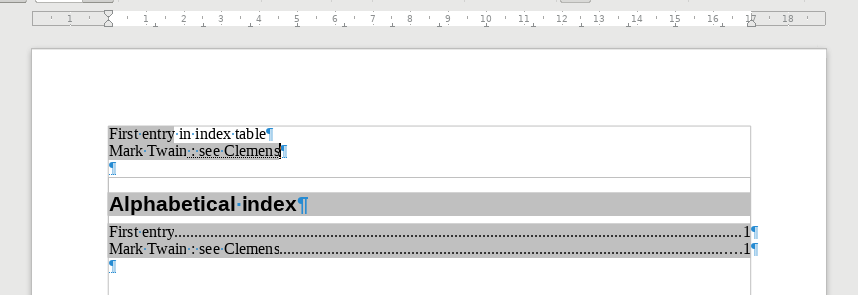
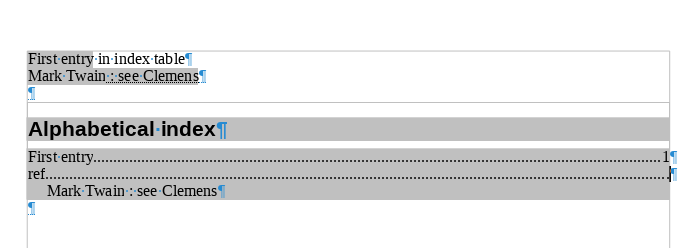
 to the left and, karma permitting, upvote it. If this resolves your problem, close the question, that will help other people with the same question.
to the left and, karma permitting, upvote it. If this resolves your problem, close the question, that will help other people with the same question.