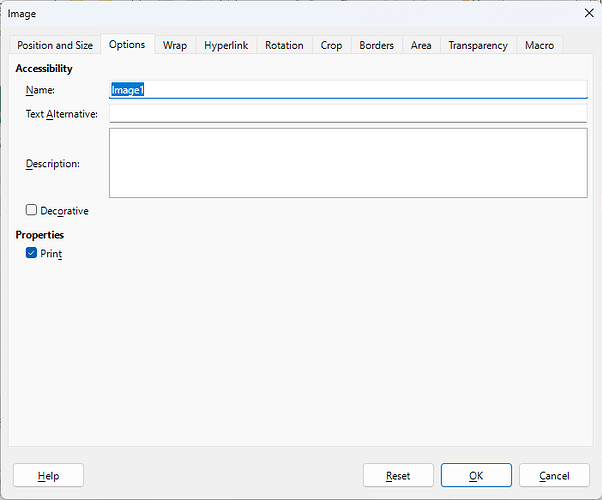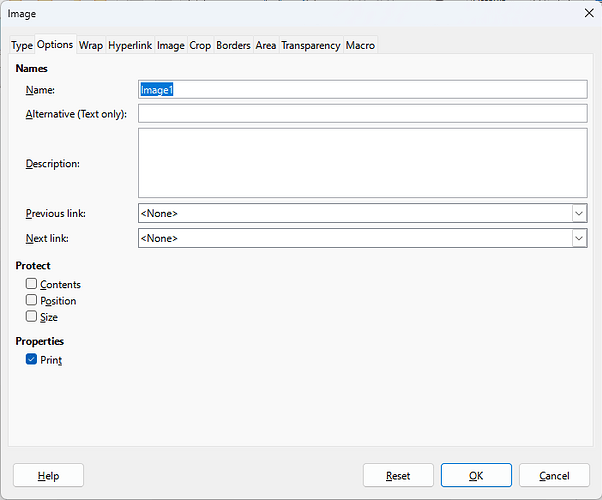Thank you, @mikekaganski .
That seems to work. At least, as far as in the images now have alt tags in the paperback document (which they are ot needed). Hopefully, when I use the document to make an ePub (which will need the Alt tags), they will work.
EDIT:
Opps, I celebrated too soon!
When I close and then reopened the Libre writer document in which I entered text for the Alt tag (and title), it no longer has the alt tag typed. The title stays put, though. It is the alt tag that is important. Looks like the problem is not yet solved!.