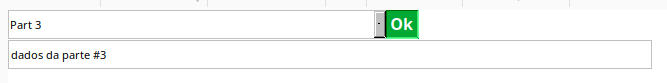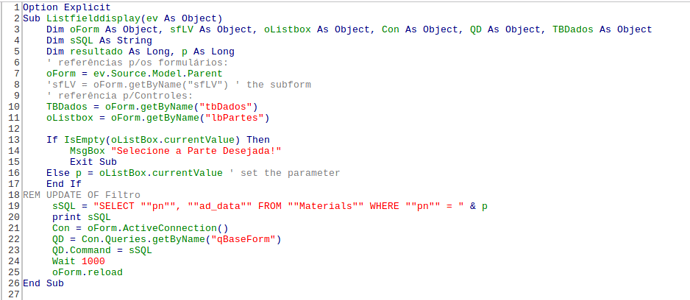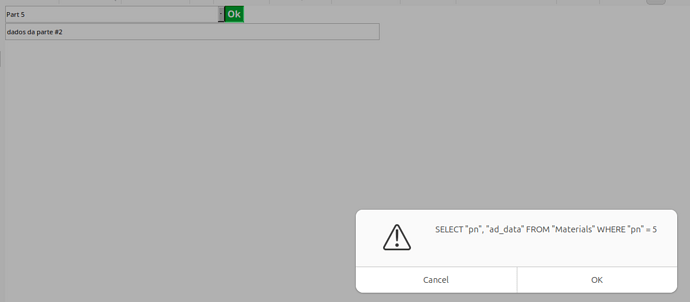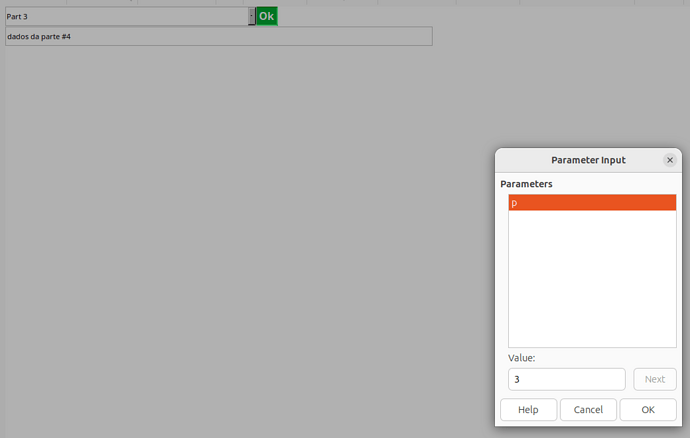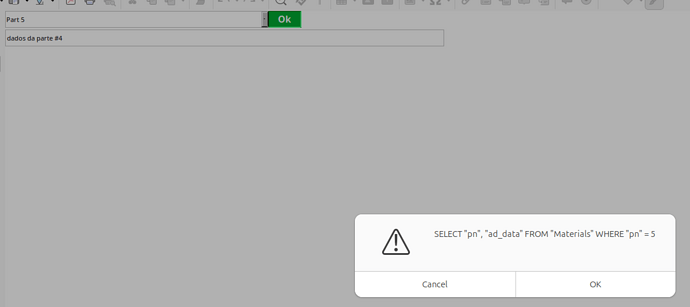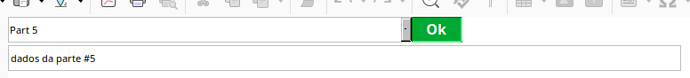Hi!
Have a (Main) form for picking up a part (material). After having this working a sub-form will be linked to it of course.
Datasource of form = query SELECT pn, ad_data FROM Materials WHERE pn = [hard integer parameter set via code]
Form has:
• ListBbox for selecting the part, bound value NOT linked to table. Bound value is the parameter for modifying the query to select the desired pn.
• Button Ok to run the code.
• Textbox linked to column “ad_data” (additional data of the part).
So the Main Form shows:
[ name of the part ] as selected in the ListBox.
[ other data of the selected part ] in the TextBox.
Table Materials is to play “Filter Table”.
Problem: the query is correctly modified to add the <number = pn> from the ListBox.
But the TextBox (= ad_data column of the query) does not update. And the Refresh Button in the Navigation greys out showing the form was refreshed indeed (see below).
Only after closing and reopening the form is the data updated.
BUT if I do it manually putting a parameter (:p) in the query it runs ok. The form asks me 2 times for the parameter as it should be: on form opening and when running the routine.
Why the query doesn’t run after altered via code?
REM: Tried WAIT 1000 but to no avail.
Thanks in advance!