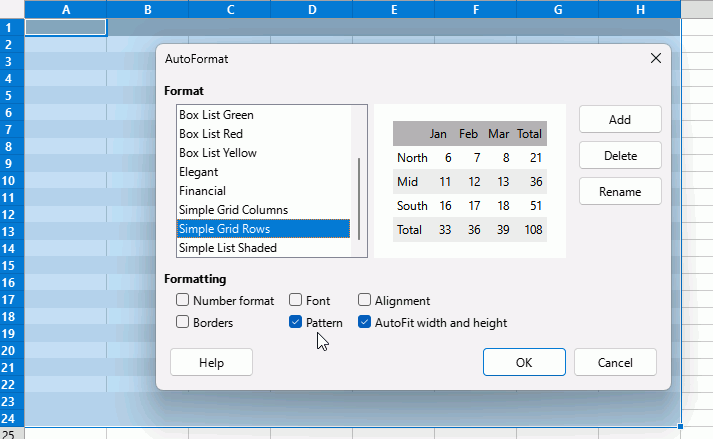This is more a question, why don’t you folks make it as simple as Google Sheets and Microsoft Excel to set up alternating colors in calc ??? I really don’t understand why you have made it so damn difficult to do this in Libre. Even Zoho docs does it in a snap but with Libre you have to jump through so many hoops that it become discouraging. Oh, I know that for some it works just fine but surely you guys can do better and make it sooo much “simpler and easier” you know like the other guys do. That being the case, I would use Libre calc every single day but as it stands, I’ll stick with Google sheets, Excel or Zoho sheets.
Regards,
Bruce