I would like to use regular expressions to replace an entire line of uppercase characters with the same characters in “Capitalize Every Word” mode (or Title case as it is generally called.) I used to be able to use Alternative Search and Replace but the version I just downloaded is screwed up (see attachment).
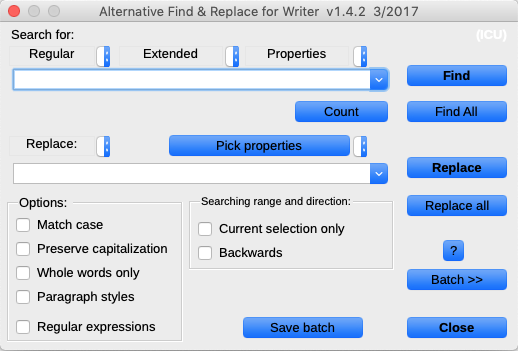
(edit: activated image)
