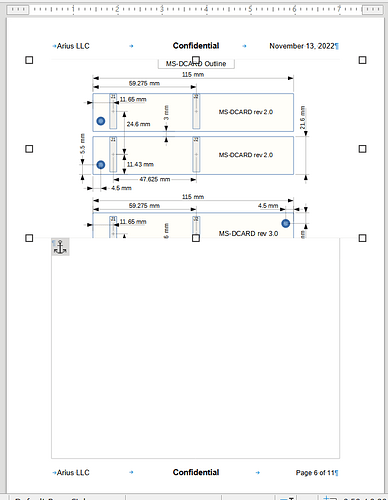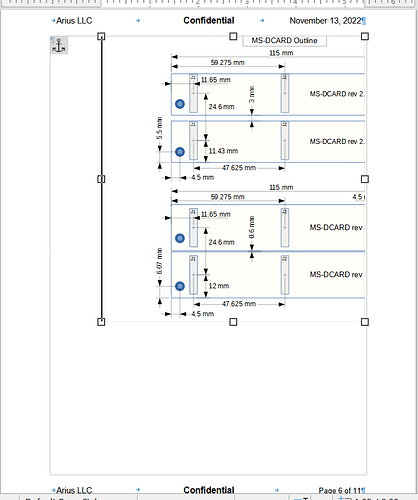Thank you for the helpful advice. Copying the drawing into Writer seems a very clumsy way to do this. I would have to either edit it in Writer or copy it again, every time I want to update it. That is why I want to link to the file. I want to update the Draw file and have it update in the Writer document as well.
Not only am I fine with the idea of not using OLE, that is what I asked about.
I’m sorry if I sounded angry. I’m just relating the facts, no anger involved.
BTW, I gave up on using OLE. I can’t manage the size of the image in Writer. It keeps adding border around my image. Even when I reduce the size of the window when open for editing in Writer, it moves part of the drawing off page.
Generating an image from Draw and including the image works… mostly. The generated image has some issues. When I try to “Export” as a .gif or .png, I change the setting for resolution and the image produced is always produced with the same, coarser resolution.
BTW, every issue is not an example of the XY problem. I am capable of asking further questions if I need to. But it’s useful to answer the question asked first. The answer to this question seems to be, “No, there is no LO equivalent to OLE for including Draw documents in Writer.” Thank you.