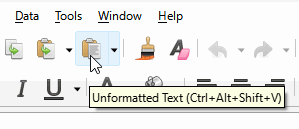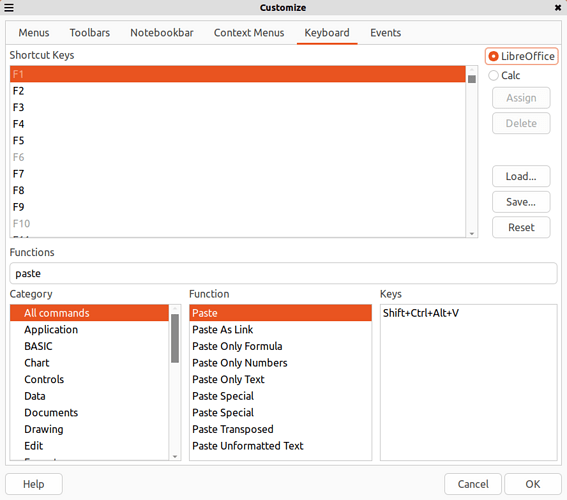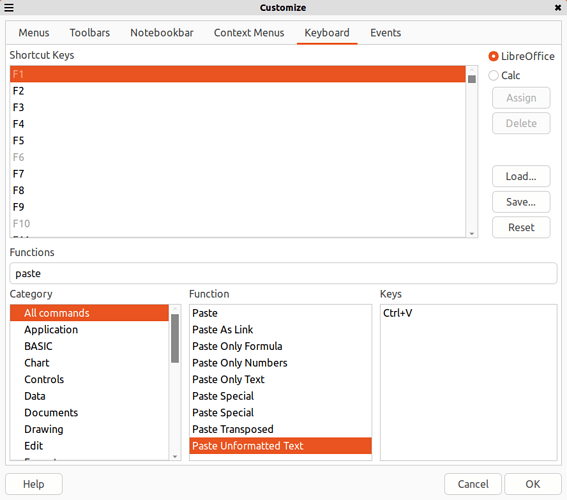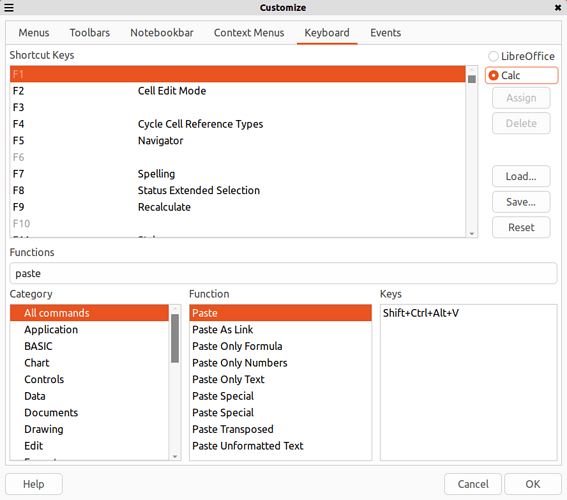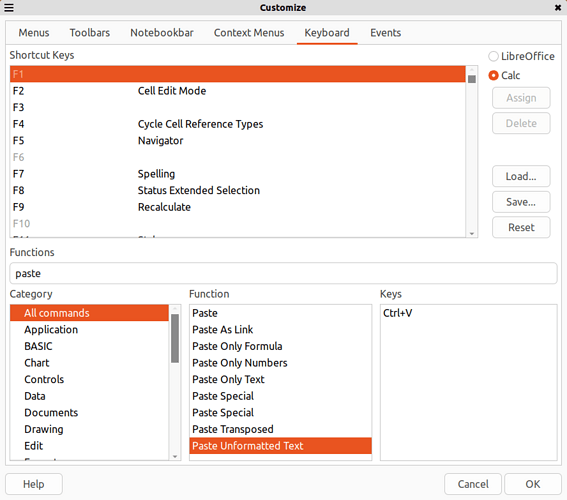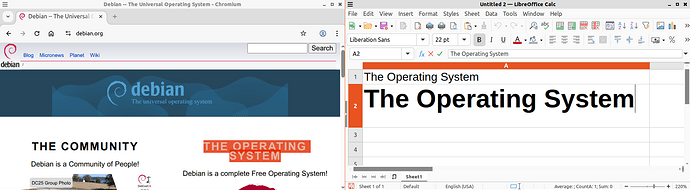By default, Paste (command-V) pastes formatted text. Is there some way to change that, so that by default it pastes unformatted text instead?
I’d like to change this default behavior for Calc only, i.e. continue to paste formatted text by default in the word processor, etc.
LO 2025.2, MacOS Sequoia.