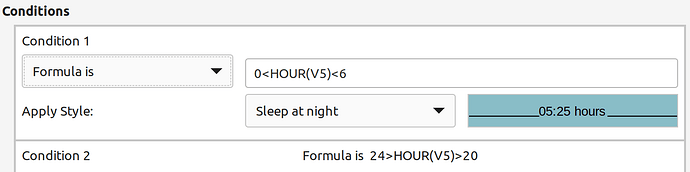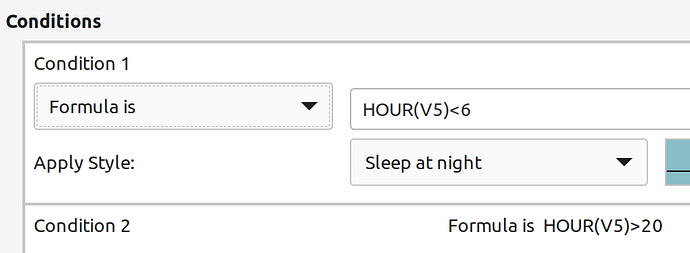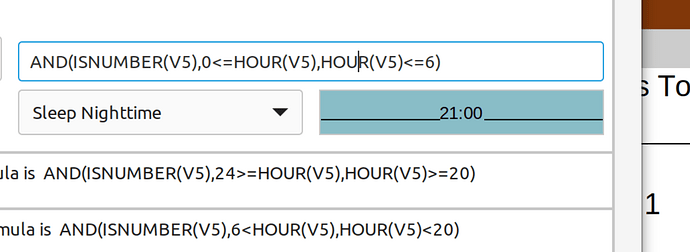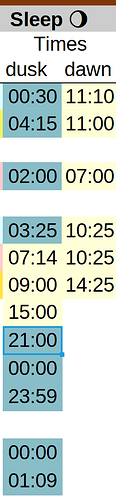Hi I work alternating day and night shifts and I want to log my sleep. I want the cells to change their background automatically based on either day or night - and I can specify which hours that is.
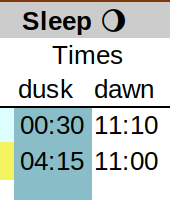
So the above is my failed attempt.
I tried to condition cells by formula
" 0<HOUR(V5)<6 "
I think the =HOUR() formula should work but I don’t know how to select the correct cell as I want the Whole COLUMN to have this formatting applied
I tried =HOUR(V$) but that didn’t work
If just leave two conditions as “HOUR(V5)<6” & “HOUR(V5)>20” it colours the night-times but also the the rest of the column which is Thousands of EMPTY cells:
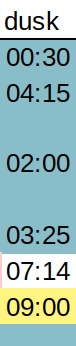
Notice how it colours past the 9:00, below it are empty cells for the rest of the column
So I mean just this:
Any ideas how to get this working?
Am I Not supposed to use conditional formatting for it?