Libreoffice 5.4 (not the distro version)
Linux Mint 17.3 64BIT
When trying to access a report I am getting the following reply.
org.libreoffice.report.ReportExecutionException: [unixODBC][SQLite]ambiguous column name: SALES (1)
org.libreoffice.report.ReportExecutionException: [unixODBC][SQLite]ambiguous column name: SALES (1)
at org.libreoffice.report.pentaho.PentahoReportJob.execute(PentahoReportJob.java:350)
at org.libreoffice.report.pentaho.SOReportJobFactory$_SOReportJobFactory.execute(SOReportJobFactory.java:217)
Caused by: org.jfree.report.ReportDataFactoryException: [unixODBC][SQLite]ambiguous column name: SALES (1)
at org.libreoffice.report.pentaho.StarReportDataFactory.queryData(StarReportDataFactory.java:68)
at org.jfree.report.data.CachingReportDataFactory.queryData(Unknown Source)
at org.jfree.report.data.ReportDataRow.createDataRow(Unknown Source)
at org.jfree.report.flow.DefaultFlowController.performQuery(Unknown Source)
at org.jfree.report.flow.layoutprocessor.ReportLayoutController.startData(Unknown Source)
at org.jfree.report.flow.layoutprocessor.ElementLayoutController.startElement(Unknown Source)
at org.jfree.report.flow.layoutprocessor.ElementLayoutController.advance(Unknown Source)
at org.jfree.report.flow.AbstractReportProcessor.processReportRun(Unknown Source)
at org.jfree.report.flow.SinglePassReportProcessor.processReport(Unknown Source)
at org.libreoffice.report.pentaho.PentahoReportJob.execute(PentahoReportJob.java:338)
… 1 more
Not sure if its related to SQLITE or to ODBC or Libreoffice report builder. I created this report with a previous version of LO and it worked perfectly until I upgraded the system to 64 bit and upgraded LO to 5.4. Any pointers on where I can look or what to look for? It looks like java to me… 
It appears since you went to 64-bit OS that you also installed 64-bit LO. Then the question is did you also install 64-bit JRE (Oracle or Open JRE). If not, do so. Once installed or if already installed, from LO menu, go to Tools->Options then under LibreOfice->Advanced insure Use a Java runtime environment is checked. Also in pane below that, select a JRE to use (can have multiple on system). If none appear, either the incorrect one is installed or you may have to manually add it by clicking on the Add.. button and selecting the location where it is.
Example:
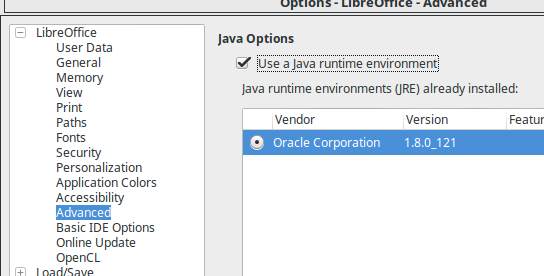
Edit:
Found some time for test. Have SQLite3 on Xubuntu so switched over. Had LO v5.3.2.2 installed. Started DB with SQLite3 using ODBC (have JDBC but it has its’ problems). Had no reports so created simple one. No problem.
Then removed LO & installed v5.4.1.2 (not distro). Ran same report without a problem.
All systems are 64-bit as well as LO.
Finally found the driver used, installed through Synaptic - libsqliteodbc 0.9992-0.1
Thanks ratslinger. It was the sqliteodbc driver. once installed everything worked again. My apologies for the late reply
