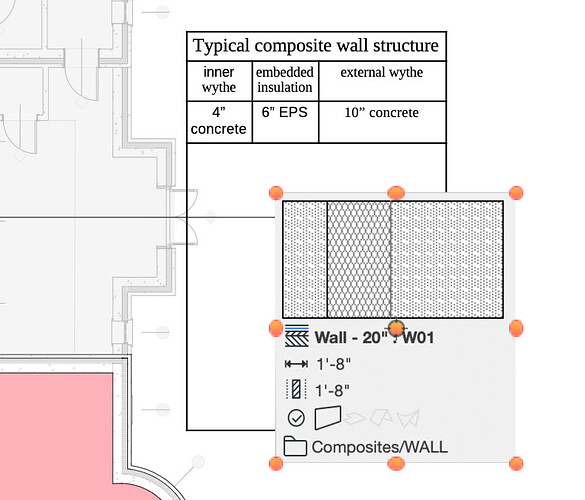Hi, first time user here. While editing in LibreOffice a pdf file created externally by another application, (architectural CAD tool), I insert a table, then click in a cell, insert image from file ( .tiff ), and expect the image to be pasted into this particular cell, so when I drag the table the image moves with it. But it doesn’t. Reading through the help forums, everybody is talking about pasting images “as character” or “setting the anchor to a character”, or something like that, but all those discussions are a little dated, about previous versions of LO. I just downloaded it (Jan 30th, 2024), the latest version:
Version: 7.6.4.1 (X86_64) / LibreOffice Community
Build ID: e19e193f88cd6c0525a17fb7a176ed8e6a3e2aa1
CPU threads: 6; OS: Mac OS X 14.2.1; UI render: Skia/Metal; VCL: osx
Locale: en-US (en_US.UTF-8); UI: en-US
Calc: threaded
I’ve tried to find this “As character” feature in my LO, to no avail. Or it’s there somewhere I’m just missing it?
Here is a screen capture of what it looks like:
When I move the table, the image does not follow. Please assist.