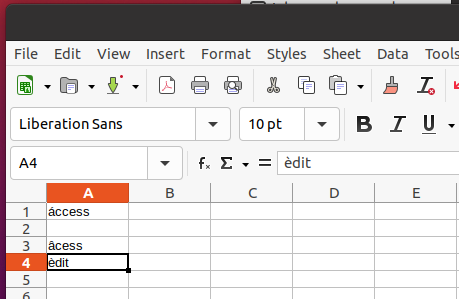OK. I was able to solve it.
First of all I added this lines to my /etc/environment (but I suppose that you could do it on the profile file):
GTK_IM_MODULE=ibus
QT_IM_MODULE=ibus
XMODIFIERS=@im=ibus
Now I logged out and logged in again (to be sure the variables are properly set). I could check it with the env command.
Then I installed ibus:
sudo apt update
sudo apt install ibus
After that I executed gnome-language-selector and checked that ibus was selected as Input Method.
Finally the ibus daemon should be running. I could check it with:
ibus-setup
Now everything works the way it’s supposed to work even in the input line of Libreoffice Calc. If your problem has been solved, maybe you should try to configure ibus-daemon on the Startup applications of Mate.
But the issue still bothers me, why this is a problem only in the input line of Libreoffice Calc?
P.S.: English is not my mother language, so be lenient with grammar or spell mistakes.