Updating recently from 7.5.x to 7.6.x I find the animation control has completely ‘disappeared’.
What I mean by that, is that in all pre-7.6.x versions, when designing a slide with multiple interrelated animations, the animation sub-panel displays a structured list of the animation process, like so:
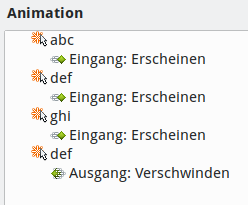
However, in versions 7.6.x the animation sub-panel displays just a list of text without any structure or annotations referring to the type of animation. For the previous example this amounts to just a newline separated list of: abc, def, ghi, def.
For me, this behavior:
- happens both, on linux and win11
- is independent of the icon set
- is independent of the user account
- also happens for a fresh libreoffice install
Is there is a “trick” to re-show the structure of animations in versions 7.6.x?
If so, I would very much appreciate any help.
Otherwise, this would very much look like a bug (a rather significant one, since it renders structured animation buildup practically impossible).
