Recent I found an error with physic’s formulas.
It’s there any method to define custom units like meters, seconds, distance or any SI unit?
Something like: A1=10 meters / 5 seconds = 2 m/s

Recent I found an error with physic’s formulas.
It’s there any method to define custom units like meters, seconds, distance or any SI unit?
Something like: A1=10 meters / 5 seconds = 2 m/s
Do you want make calculations with the units? And do you expect that the unit of the number will be automatically “calculated” with the result in same cell?
I never heard such feature of the Calc application…
No, Calc has no understanding of units. It can only cakculate with numbers.
.
What you can do is defining formats like it is done for currencies.
A cell will hold 1234.56 and show instead $ 1,234.56
https://help.libreoffice.org/latest/en-US/text/shared/01/05020301.html
.
But there is no check, if your units are right. Calc will show °C instead of m/s if you tell so.
While not a solution in the frame of Calc (or other spreadsheet software I know), maybe you need something like Mathcad (or similar free tools like Smath Studio). They allow using units in a nice and sensible way in calculations, making it possible to do things like
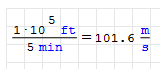
And they support arrays, making it possible to do calculations over large arrays of data. They also may have plugins to import/export data from/to spreadsheets.
Additional to the already given good comments ( except the useless AI-Screenshot )
https://physipy.readthedocs.io/en/latest/
on the same site is also:
https://physipy.readthedocs.io/en/latest/misc/alternative-packages/alternative-home.html
A1=10 m / 5 s = 2 m/s would be reasonable. If you insist on the usage of local phrases, you should replace them by globally standardised terms, in this case the specified shorthand names for SI units, before you apply “engineering calculations”.
To get a standardised string for the given task in very special cases of measurables -like velocity and a few more- isn’t too difficult for Calc then if you are familiar with all the text handling functions.
As soon as you try to expand the range of use-cases, there will soon be problems
1 kg*m^2*s^-3*A^-1 e.g. while you would prefer 1 V.Electronics Engineer
That’s exactly what I feared! Even converting all the possible prefixes from femto to tera, via decibels, log x(n), and RMS, is going to be challenging. So I want to start a huge reference table with all the quantities, divided into the physical systems: geometry, time, mechanics, electricity, magnetism, acoustics, thermodynamics, photonics, mass and force, – and not least: pragmatics, esotericism, philosophy, and religiosity (13 lunar months = 1 solar year). 
 . This will take light years! Please help me out of the jungle of DiN1301 tables!
. This will take light years! Please help me out of the jungle of DiN1301 tables!
I once tried to determine the current voltage ‘ů’ at the sine angle ‘Ω’ using the output of the slope rate ‘theta’.
Do you actually need to worry about German standards and related German or EU laws?
Why not directly go to the SI standards? There are surely similar articels in wikipedia in all the relevant languages.
Hmmm no, a light-year is a unit of distance, not time!
Translating this into German you have the alternative “leichte Jahre” which you may translate back into English as “no difficult years”. You see: Even closely related languages can pose difficult riddles when meeting.
And “a long way” can also possibly be the intended meaning.
Let’s state: “It’s difficult.” And we have the next puzzle; “What’s meant by ““it””?”
I wish change software, but in calcpad/ mathcad i can do only simple things, in LO calc ans LO base i can do superior math. I mean, i need move 1000 variables same time, and change this multiple times, i can not do this in calcpad or mathcad.

would need some AI plugin …
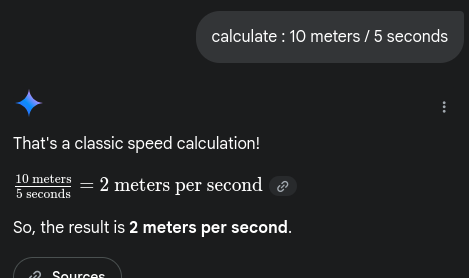
I mean, manage SI units at same level that mathcad or calcpaf or smath
Separate the quantity ‘10 m’ according to [A2] as the numerical value ‘10’ and according to [A3] into the unit ‘m’, ditto with the ‘5 s’ according to [B2:B3]. This allows you to calculate ‘=10/5’ according to [B4] and assign the new unit ‘m/s’ (as TEXT) to [B5]. In any case, you should never (!) enter a numerical value and unit as a combined quantity into a cell for calculation, only for output without further calculation. It’s easy to convert the unit prefixes, e.g.: ‘m/s’ → ‘km/h’ or ‘miles per hour’ or ‘inch/μs’.
I will post an example here soon:
./.
now:
1_LO-CALC_phys quantity split into value a unit to calculate_024034.ods (17.1 KB)
Using =if will be very complicate for 1000 cell