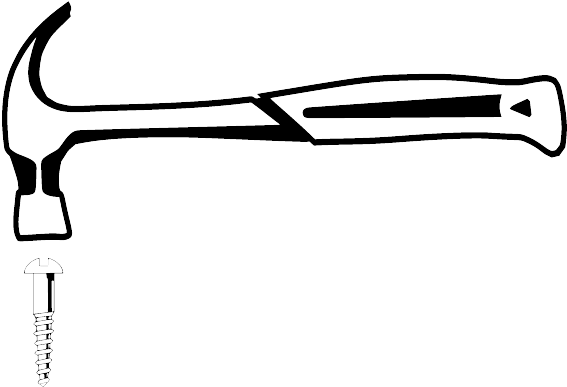A spreadsheet application is not a word processor. It has not been designed for that.
When you read carefully the link you provided, you see that Excel does not provide a text processor functionality, but only a special cell formatting. In the end this is not at all a full word processor facility.
An equivalent formatting exists in Calc. Select the cell or group of cells and Format>Cell, Alignment cell. Tick the Wrap text automatically box in Properties. The other settings in the tab provides various tunings.
To show the community your question has been answered, click the ✓ next to the correct answer, and “upvote” by clicking on the ^ arrow of any helpful answers. These are the mechanisms for communicating the quality of the Q&A on this site. Thanks!