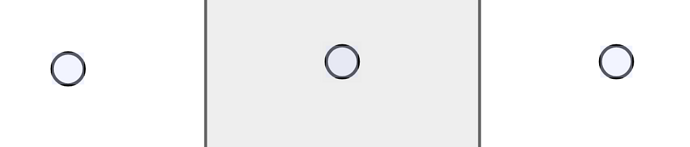So, when dealing with forms option buttons, previously known as radio buttons have a background on their corners on the exported PDF for some reason.
I would like to remove the background.
I am using libre office writer 7.6.1.2
Please see attached images.
I would like to find a way of making option buttons with no/transparent corners upon exporting them.
I have used some open source tools for a similar purpose over time and they make the buttons round/corners transparent but I have to fiddle more with the positioning when I can just center the buttons in a good enough for me way upon adding them to a row on Writer if I set things up previously.
It is not noticeable from a far but people can zoom in on PDFs and you can get to 160% and still have the full form on the page. I can only add one media so I chose the situation that shows it clearest.