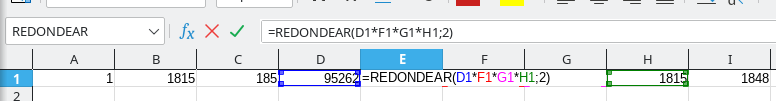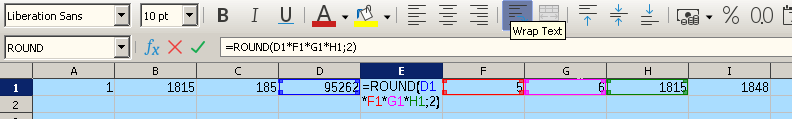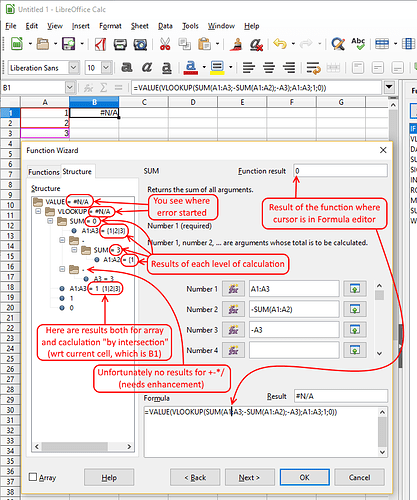Sometimes, when we use long formulas and they are shown up in the cell, is impossible to see what’s behind the formula, so we can’t see the content of these cells:
Is there any way to show the colours in the bar from above instead of the cell so we can check the cells and their content?
By doing that, we could see in my screenshot the solution of the formula on E1 and also the content of F1 and G1. This is very frustrating when I deal with many cells.