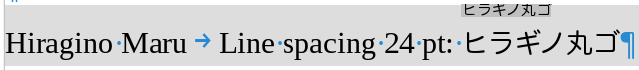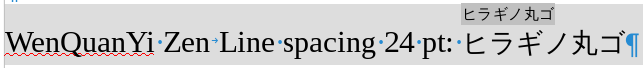(Libre Writer 4.1.6.2, Windows 7 32-bit English)
So I’ve been working a lot with Japanese fonts lately, and, as with many decorative Latin fonts, there is often a whole lot of unnecessary vertical space built in to the fonts. Unfortunately, due to the very blocky nature of the Japanese (/Chinese/Korean) language, it’s extremely unnecessary, so I would like to figure out a decent way to “remove” the extra padding from within a text document in Writer. This padding is also negatively impacting furigana/ruby text (aka “Asian phonetic guide” text), because the furigana will actually appear at the edge of the font’s border, including padding, meaning that with certain fonts the furigana can be floating several millimeters above the actual character it’s supposed to be attached to, sometimes even being closer to the characters in the previous line because of it. For example:
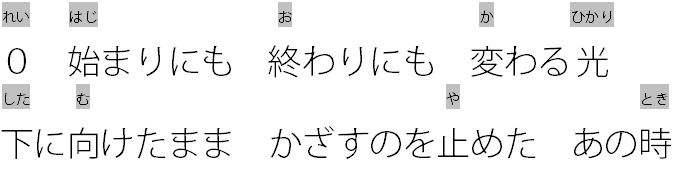
The font in question is 小塚ゴシック Pro L, I think the “English” version of the name is Kozuka Gothic Pro L, it’s an OpenType font. The grey borders in the furigana should give you an idea of how extreme the padding is, and I need to somehow artificially eliminate all of it in order for furigana to work properly. I had this same problem with OpenOffice before, to be honest, and it never got resolved then. Here is a visual illustration of the problem:
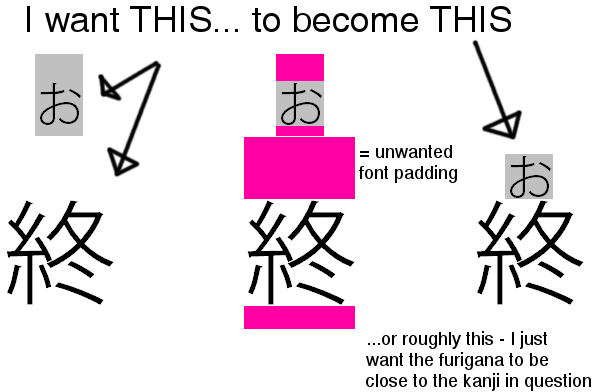
Editing paragraph lines WILL NOT work, because that only applies to the bottom edge of the lines in question. I basically need the TOP edge of every line to be editable in a similar manner.