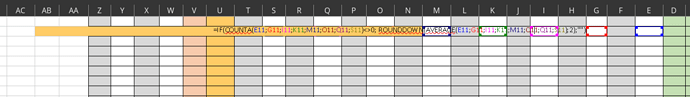Hi,
When I try to edit a formula I get this popup rectangle to edit formulas but it covers the cells. the issue is when I try to select some cells on the same line they get hidden behind it and I have to write the cell names instead of just selecting them with a mouse click.
Note that you can select cells/ranges with the cursor keys as well, which still works even if the to be selected cells are covered with the formula. You may need to de-/activate normal cursor travelling with F2 while editing.