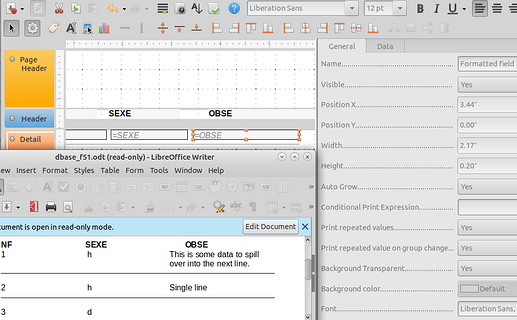If possible, when reporting a dbf list, I would like to have a line added to the print to accomodate additional text when needed. Is there a way to do this?
Do you use the ReportBuilder for this task? There are horizontal lines you could add…
Hello,
If you are asking for a field to grow when there is more text than can fit in the report field, then yes. It is a property on the General tab of the field when editing the report:
.
.
It works but there is an outstanding bug report here → tdf#131664
Ah, that’s good to know. However, I’m printing a list on narrowish paper and what I’d like is the extended text to automatically increment to a new line. This is an occasional need for an item, and I’d like to avoid having the whole list double-lined. Any chance?
It’s not. Only the looks from design. Here is a different view:
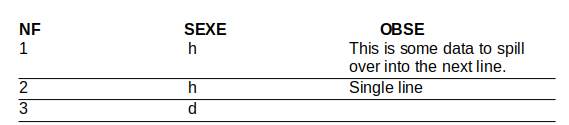
.
I made the actual detail area smaller. Line enlarges only when needed. And the number of lines produced depends upon the amount of data and the designed field size. Can be more than two.
That’s perfect!!! Thanks!