I have been using FrameMaker to write a series of novels. The recent pricing policy Adobe introduced had me rethink my loyalty to FrameMaker. This editor does a superb job at typesetting novels. Two reasons:
- FrameMaker uses the same PDF engine that powers Adobe Reader. Therefore the typesetting in FrameMaker is faithfully rendered in PDF. Microsoft Word’s rounding algorithm to determine if the last line of a page should be moved to the next is different from Adobe and that created havoc when trying to save a word doc as a pdf.
- FrameMaker provides an elastic word spacing function which results in nicely typeset paragraphs. As you ccan see from the image below, you can specify the elastic range you want.
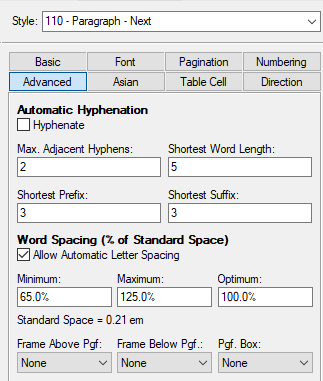 .
.
I have read the lastest Writer manual and I am truly impressed by the breadth and depth of its features which easily rival what FrameMaker offers. I am holding my breath because I did not see the same ability for word spacing. I may have missed it since I was reading quite quickly. So my questions to this community are:
- Is a file exported to PDF faithful to the original? If a line in the original appears last on page 100, then it appears last on page 100 in the PDF as well, regardless of the complexity of the typesetting?
- Is there a word spacing function in Writer and is the output from Writer pleasing to the eye (that last bit is subjective, I know).
Would love to hear your feedback.
Thank you.


