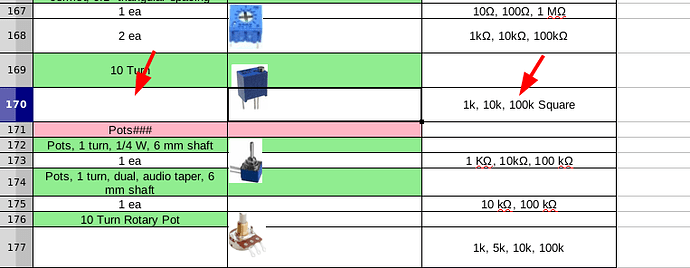How do you detect if a cell is empty or full/has text using getString()?
IsNull and = do not work as expected… [I could get it working using Len]
Sub MarkEmptyCell
Dim oDoc as Object
Dim nRed As Long: nRed = RGB(255, 0, 0)
oDoc = ThisComponent
For rowno=169 To 170
oCell0 = oDoc.Sheets(0).getCellByPosition(0, rowno)
oCell2 = oDoc.Sheets(0).getCellByPosition(2, rowno)
txt0 = oCell0.getString()
txt2 = oCell2.getString()
MsgBox rowno & " " & txt0 & txt2
If NOT IsNull(txt2) Then
If IsNull(txt0) OR txt0 = " " Then
MsgBox "die"
oCell0.CellBackColor = nRed
EndIf
EndIf
If MsgBox("Exit?", 1) = 2 AND rowno = 170 Then Exit For
Next
End Sub