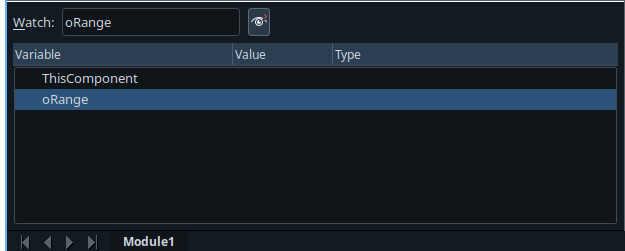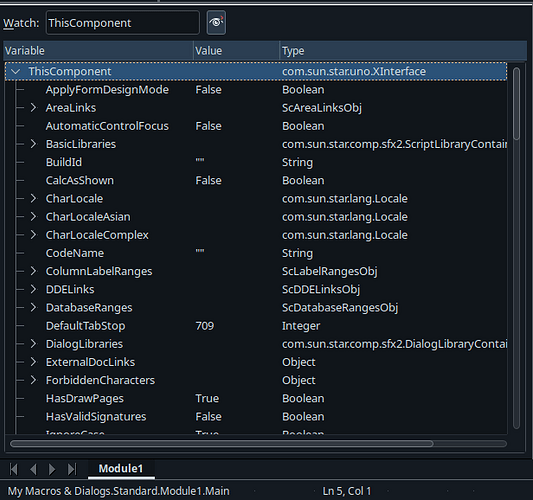I see, but the listed variables didn’t show any properties? I’ve tried a sample script (shows contents of selected cells):
Sub Main
Set oRange = ThisComponent.CurrentSelection
For i = 0 To oRange.Rows.getCount() - 1
For j = 0 To oRange.Columns.getCount() - 1
Set oCell = oRange.getCellByPosition( j, i )
Print oCell.String
Next
Next
End Sub
but that’s all it showed (there were no context menus or options available to expand them):