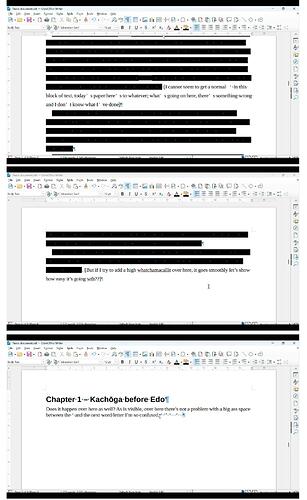IMHO, you should start reading at least the Writer Guide immediately. Even if it looks you spend time which could better be used for your work, your productivity will be boosted but a more efficient Writer driving. Working with styles is really a treat.
Answer is not a mere yes or no.
Your highlighting is somehow “external” to your work. It is supposed to be temporary. And it is visually strong so that you can spot this DF immediately. However, if you also highlight your thesis text in the same way, this is not distinctive enough.
You have another tool which seems better fit to your task: comment. Put the cursor somewhere or select a word, sentence, … and Insert>Comment. A small note opens on the side with an arrow pointing to the selected location. You can enter detailed annotation about this location and this comment is also timestamped which may prove useful to monitor your work progression.
Since it is not added highlight, you don’t interfere with your formatting.
The basic unit of significance in any writing is the paragraph which, in principle, targets a single idea, notion or concept. You annotate it with a paragraph style. Your main topic will then be styled Body Text.
Your argumentation development is split into larger “blocks” preceded by a heading (chapter, sub-chapter, …). The heading is styled Heading n, n being the level: 1 for chapter, 2 for sub-chapter, …
Some paragraphs are not directly part of your argumentation. They have a different paragraph style to denote the divergence. For example, a footnote is automatically styled Footnote. But your main topic also contains quotations (Quotation paragraph style) or comments (custom paragraph style to create). I think you see the idea.
Inside a paragraph, all words are not “equal”. You highlight their importance with character styles, like Emphasis for … emphasis or Strong Emphasis for a bigger importance. You can have trademarks, foreign words (like romanised or kana Japanese words in the middle of English text, though the kana are different enough as not needing a special character style), irony, understatement, … Each specific nuance gets its character style.
The principle is to abstract your text into broad categories, each corresponding to a style, paragraph or character. But don’t be too fine-grained. I’d say that a dozen paragraph and a dozen character styles are sufficient for common documents.
What I state for text is also valid for pages. Your thesis will have a cover, some front material (dedication, acknowledgements, …), a TOC, its main topic, an alphabetical index and a bibliography. Every time a group of page has a different “geometry” (margins, numbering, header, footer), you need a different page style. But don’t consider the effective contents of the different areas, care only for the “high-level” characteristics. For example, chapters often repeat the heading in the header. The geometry is the same across chapters, only header text is different. This can be handled easily by styling the chapter heading Heading 1 and inserting a field in the header to capture and display level-1 heading. The benefit is a single page style for all chapters.