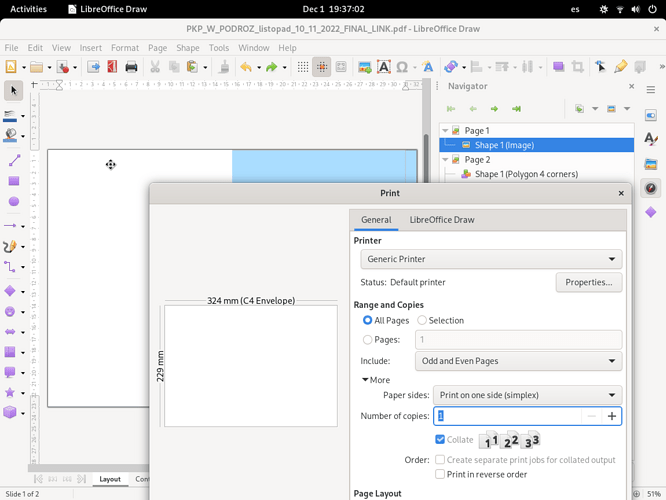There are background images in document but Draw shows them in front of embedded photos and the photos are covered by the background and not visible. Is there an easier way of getting the document right than sending them to back manually on each page? Okular has no problem with this document.
System operacyjny: openSUSE Tumbleweed 20221130
Wersja Plazmy KDE: 5.26.4
Wersja Szkieletów KDE: 5.100.0
Wersja Qt: 5.15.7
Wersja jądra: 6.0.8-1-default (64-bity)
Platforma graficzna: X11
Procesory: 4 × Intel® Core™2 Quad CPU Q6600 @ 2.40GHz
Pamięć: 7,6 GiB RAM-u
Procesor graficzny: AMD TURKS
Wytwórca: Dell Inc.
Nazwa produktu: OptiPlex 755
Version: 7.4.3.2 / LibreOffice Community
Build ID: 40(Build:2)
CPU threads: 4; OS: Linux 6.0; UI render: default; VCL: kf5 (cairo+xcb)
Locale: pl-PL (pl_PL.UTF-8); UI: pl-PL
Calc: threaded