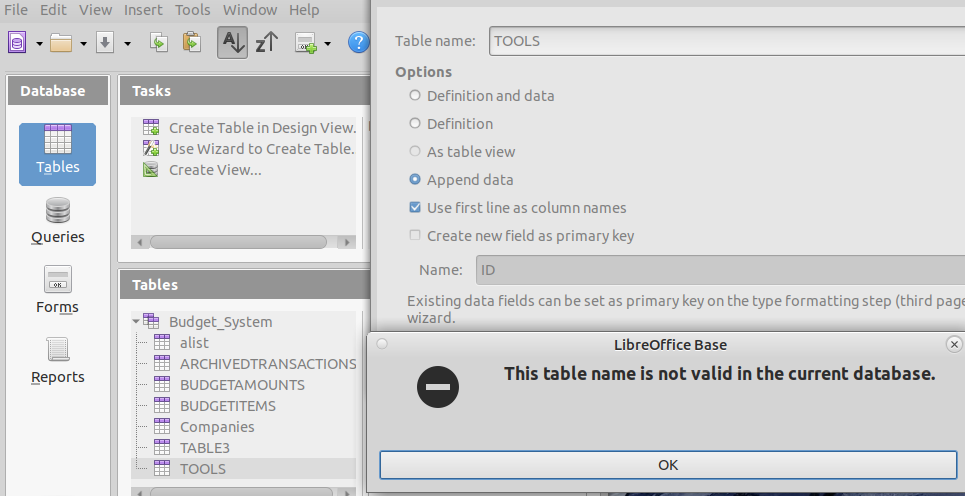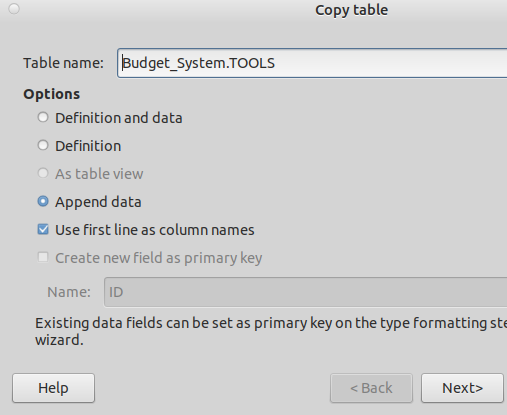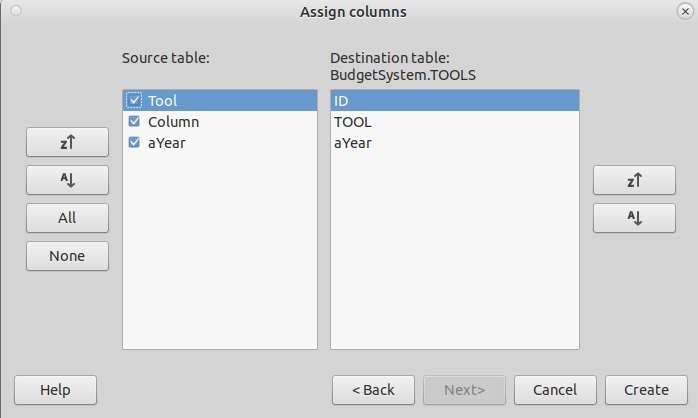Hello
I have been using Libreoffice Base for a few years now with firebird embedded and am looking to migrate to using mySQL as the backend of the database while still using Base as the front end. Most things seem to be working fine, however I haven’t been successful appending tables with data from a calc file.
Before I would select the cells I want to import in calc and then drag them into the base window. I would then type in the name of the table (which is already present and has data in it) and select:
-
Append data
-
Use first line as column names
and then press “Next”
However when I do that I get the following error:
“This table name is not valid in the current database.”
I am using:
Version: 7.1.8.1 / LibreOffice Community
Build ID: e1f30c802c3269a1d052614453f260e49458c82c
CPU threads: 4; OS: Mac OS X 10.16; UI render: default; VCL: osx
Locale: en-AU (en_AU.UTF-8); UI: en-US
Calc: threaded
mySQL: 8.0.27
Thanks a lot