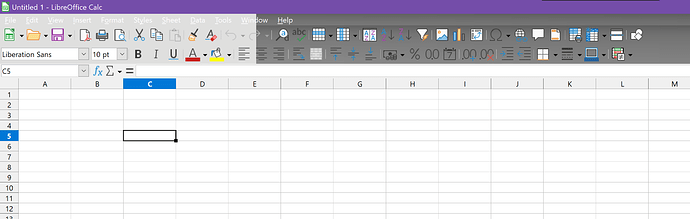Hello.
I have just installed LibreOffice on my Windows 10 laptop and all of the applications aren’t displaying correctly (including the launcher).
See the attached image. I have a dark theme selected but the area of the menu bar on the left is a light colour. It’s present in all the themes.
I have tried installing both v7.0.5 and v7.1.2 and they both have this issue.
If I change my screen resolution to 1080p the problem goes away (this isn’t an option for day to day use though).
Does anyone know how I can resolve this?
Thanks.