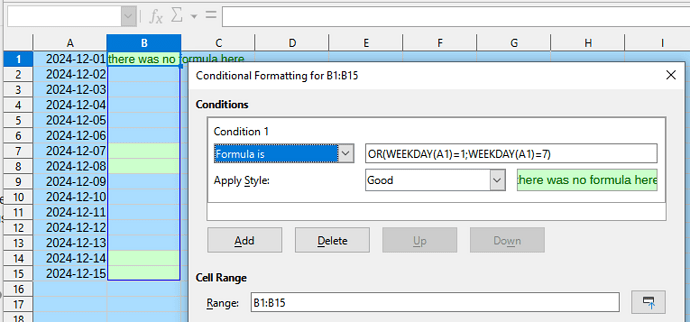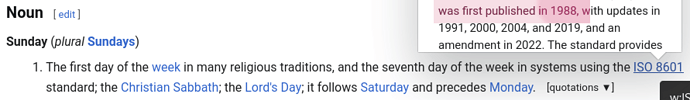I found this already which is nice, but it lacks two answers I’m looking for:
- Can STYLE be applied to a different cell than where the formula is in?
- If not, can a formula exist in a cell and still accept regular input?
My use case is this:
I have a sheet of weekdays calculated from an initial given date and I want to mark which are weekends, but not in the cells of the weekdays, but rather in a different cell where I want to be able to type just as if there was no formula there.