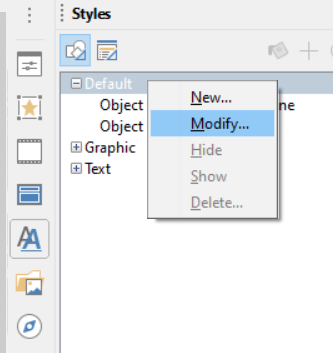libreoffice impress, let s say here is slides with 100 slides, I do it one by one:
Slide/Layout/Title, Content
, where equals to set a layout to all slides, how do I do it quicker? Thanks

libreoffice impress, let s say here is slides with 100 slides, I do it one by one:
Slide/Layout/Title, Content
, where equals to set a layout to all slides, how do I do it quicker? Thanks
Can that help? :
My Master Slide in Impress
in addition:
My Presentation in Impress
English documentation
Using the Slide Master (View → Master Slide) may do the trick but often it won’t. Unlike Writer, Impress is extremely cumbersome to work with when it comes to Styles and formatting.
An option you can try is to change the Default style: